
I guess the first, most obvious questions is… Do I have access to the new AdWords Experience?
If you have this blue notification in the bottom right of your dashboard then yes you do. Log in, click on it and take a look around. (Don’t worry, you can revert to the old dashboard by clicking the 3 dots in the top right and selecting ‘return to previous AdWords).
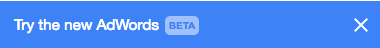
If you don’t have access, keep an eye out for it as it will be coming to your account very soon, and in the meantime read on to find out what you can expect.
Why has Google launched a new interface?
Using feedback from people like you Google have identified shortfalls within the current AdWords system and developed an interface that helps advertisers like you achieve more for your business, faster.
Next, you’ll be wanting to know what’s changed?
Highlights & features of the new interface
1. Ability to set up campaigns based on your goals
Once you’ve setup your campaign, based on your business’ objectives, Google will provide recommendations to help you get set up for success.
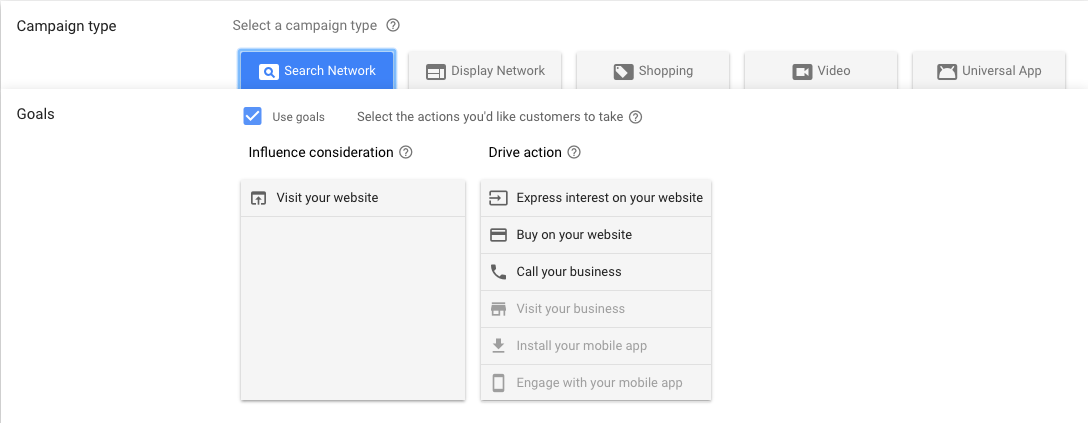
2. New graphs and reporting tools
Create and personalise an overview page that allows you to quickly find metrics that matter to you.
 3. A holistic approach to ad creative
3. A holistic approach to ad creative
Develop ad copy holistically by having the ability to see ad copy and extensions in one place – hallelujah! You can also view how your complete ad will look on mobile and desktop to see what works best across devices.
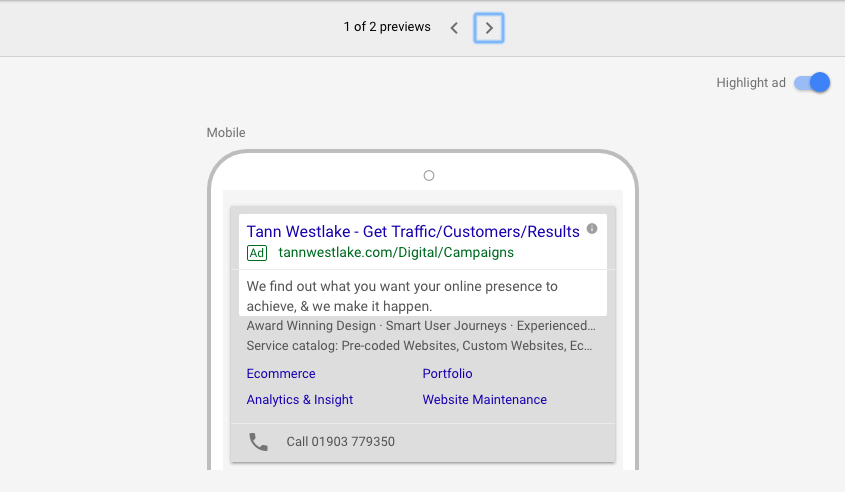
4. Call bid adjustments
Are calls important to your business? Implement new call bid adjustments to show the call button more often with your ads.
5. Shopping Showcase ads
Utilise Shopping Showcase ads and provide a snapshot of what your business has to offer. Ideal for when people haven’t settled on a specific product yet and you want to show them what you are all about.
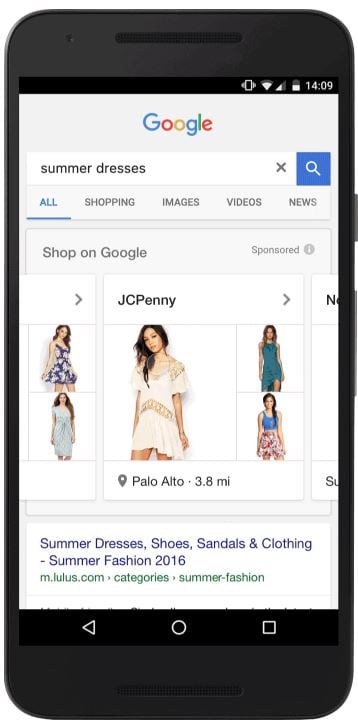
6. Shortcuts
Type ? to gain access to shortcuts to help navigate quickly around your account. Like these.
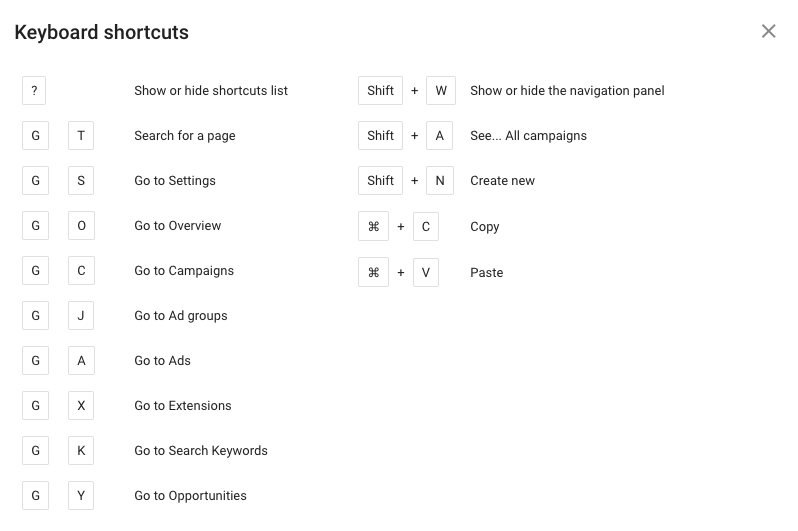
7. Quick search
Type G T to quickly search for what you need. I know what you’re thinking, “with ice and lemon” or cucumber maybe?
8. New ad extensions
PPC managers are always looking for new ways to stand out from competitors and the introduction of Promotion extensions will help. Highlight sales and offers with your ads at key times of the year.
By 2018 the new interface will have rolled out across all advertisers campaigns. If you’ve got access to the new version it’s worth beginning to familiarise yourself with the new experience sooner rather than later and you can start taking advantage of the new features – ensuring you’re one step ahead of your competitors.
Once you’re familiarised with the new interface you’ll quickly see the benefit of the changes, in fact not an awful lot has changed in terms of setup and management of campaigns, it has simply become easier to glean the data that is most important to you, and there’s a few new features and tools to help you stand out too.
There are a few other changes like the relocation of certain features so check out the links below to get the full picture. Definitely set aside 10 minutes to visit the Google AdWords Academy and search for and read Get to know the new AdWords.
If you have any questions about the new interface as a qualified Google AdWords Professional I am happy to help.
Useful links and resources
- Top questions about the new AdWords experience
- About the new AdWords experience – learn about exclusive new features
- Google AdWords Academy – Get to know the new AdWords
- Promotion Extensions
- Shopping showcase ads
- Call bid adjustments
